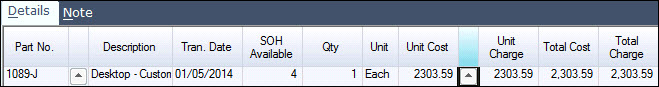
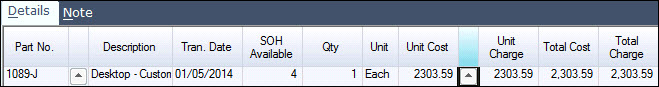
The Job Costing system can be used to produce finished goods that are inserted into stock on hand. Serial numbers can be assigned to the finished goods if required. Costs are assigned to the goods in the Job Cost Allocation form. Any rounding i.e. the difference between the costs allocated and the total value of the finished goods is posted to the account attached to the system setting LedgerPurchInvRounding in System tab.
 Steps
Steps
| 1. | Job Costing
 Transactions Transactions  Produce Finished Goods OR load the Job, click Transactions tab, select Finished Goods and click Create Transaction Produce Finished Goods OR load the Job, click Transactions tab, select Finished Goods and click Create Transaction |
| 2. | Select the Job Number |
| 3. | Select or type in the Part No. |
| 4. | Type in the Qty |
| 5. | Click arrow next to Unit Cost to load the allocations screen and allocate costs and charges |
| 6. | OK to complete allocations |
| 7. | Save and activate |
The stock on hand tab for the inventory item is updated referencing the job number
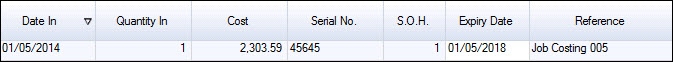
The Transaction tab of the job, Finished Goods is updated
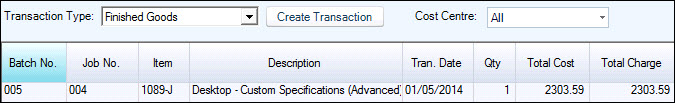
The Financial Status tab of the job is updated\
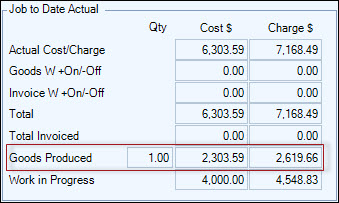
Copyright © 2012 Jiwa Financials. All rights reserved.